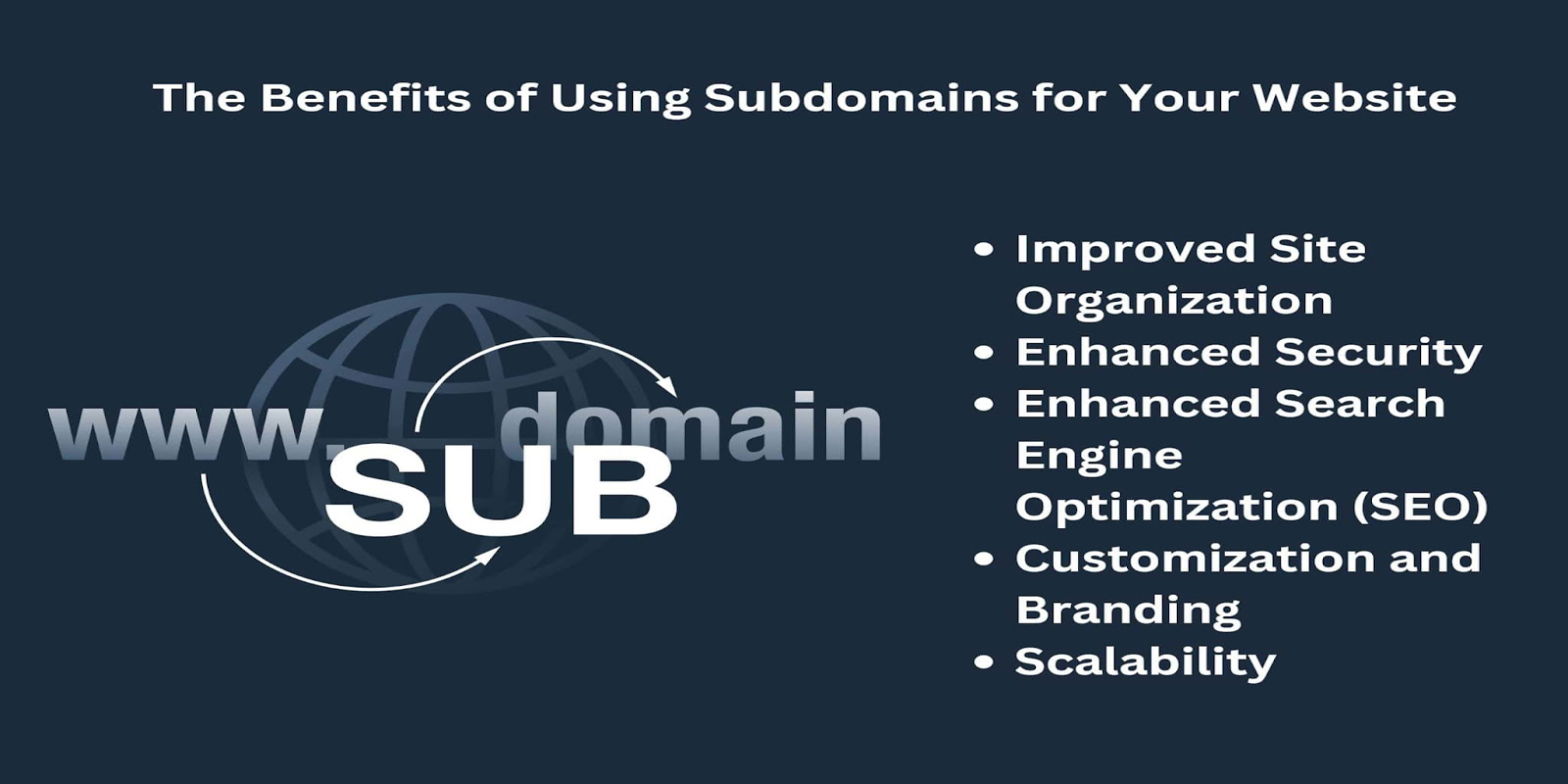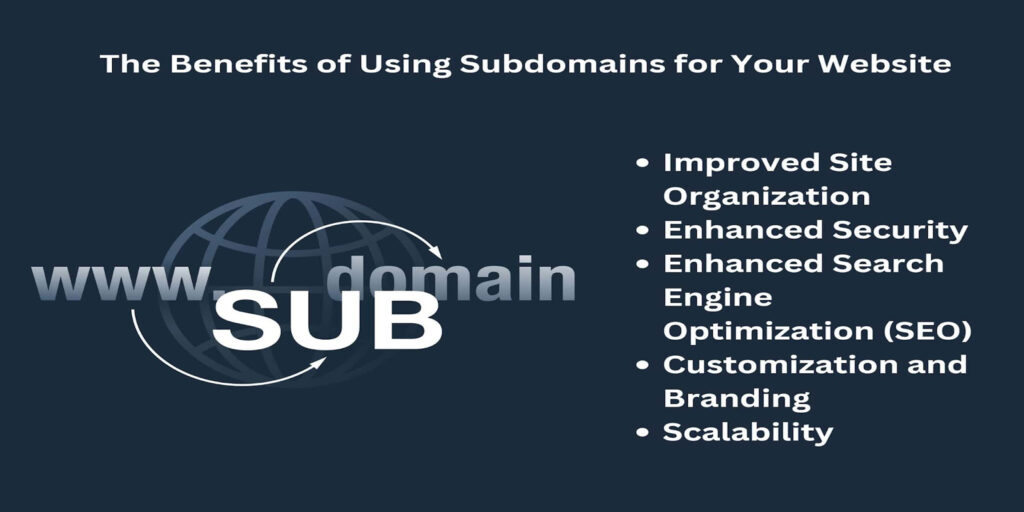When it comes to structuring a website for better visibility, SEO for subdomains is one of the biggest questions that arises is: should I use a subdomain or a subfolder? It’s a common debate in the SEO world. But if you’ve already chosen to go the subdomain route, your next step is crucial — optimizing SEO for subdomains.
In this post, we’ll dive deep into how subdomains work, how they impact SEO, and how to optimize them for search engines without hurting your rankings. Whether you’re running an e-commerce store, a blog, or a SaaS platform, this guide will help you make the most out of your subdomains.
What is a Subdomain?
A subdomain is an extension of your main domain name. It helps organize and navigate different sections of your website. For example:
-
blog.example.com
-
shop.example.com
-
support.example.com
In this case, “blog”, “shop”, and “support” are subdomains of the main domain example.com.
Subdomains are treated as separate entities by search engines like Google — and that’s a big deal when it comes to SEO.
How Do Subdomains Affect SEO?

Here’s the catch: Google treats subdomains as separate websites. That means SEO efforts on your main domain don’t automatically transfer to your subdomains.
This can be a blessing or a curse:
Pros of Using Subdomains for SEO:
-
Separation of content: Ideal for targeting different audiences or regions.
-
Keyword optimization: Each subdomain can target unique keywords without overlapping.
-
Avoids content dilution: Keeps your main site focused.
Cons of Using Subdomains for SEO:
-
Separate SEO efforts: Each subdomain requires its own SEO strategy.
-
Split authority: Link equity is not shared easily between subdomains and the root domain.
-
Tracking issues: Analytics and user behavior tracking across subdomains can be tricky without proper setup.
When Should You Use a Subdomain?
There are some scenarios where using a subdomain makes perfect sense:
-
Large-Scale Businesses: Multilingual or multi-regional sites (e.g., fr.example.com for France).
-
Separate Services or Platforms: Like blog.example.com or forum.example.com.
-
Testing Environments: Developers often use dev.example.com.
If your subdomain serves a distinct purpose or targets a different audience, it’s a good candidate.
SEO Best Practices for Subdomains
So, you’ve decided to use subdomains — now let’s make sure they’re optimized for search engines.
1. Unique, High-Quality Content
Just like any SEO strategy, content is king. Make sure each subdomain has:
-
Unique, non-duplicate content
-
Value-driven and keyword-rich pages
-
A clear content strategy focused on user intent
2. Proper Internal Linking
Link your subdomains back to the main domain and vice versa. It helps share some link authority and keeps the user journey seamless.
3. Optimize Meta Tags and Headings
Use targeted keywords in:
-
Title tags
-
Meta descriptions
-
H1s and H2s
This helps search engines understand what each subdomain is about.
4. Create and Submit a Separate Sitemap
Since search engines treat subdomains like separate sites, you should create a separate sitemap for each and submit them to Google Search Console.
5. Implement Canonical Tags Properly
Avoid duplicate content issues between subdomains and the root domain by using canonical tags strategically.
6. Mobile Optimization and Page Speed
Ensure each subdomain is fully responsive and loads quickly — especially if it’s content-heavy like a blog or video gallery.
7. Use Google Search Console for Each Subdomain
Set up each subdomain separately in Google Search Console to track performance, indexing issues, and keyword rankings.
Similar Keywords to “SEO for Subdomains”
Here are some related keywords you can sprinkle throughout your content:
-
Subdomain SEO strategy
-
SEO impact of subdomains
-
Optimize subdomain for SEO
-
Subdomain vs subdirectory SEO
-
SEO tips for subdomains
-
Google ranking for subdomains
-
Best practices for subdomain SEO
-
Managing SEO on subdomains
-
Subdomain indexing issues
-
Link building for subdomains
Use these naturally throughout your headings, content, image alt tags, and metadata.
FAQ: SEO for Subdomains
Q1: Is it harder to rank subdomains on Google?
Yes, it can be harder because subdomains are treated as separate sites. You’ll need to build SEO authority for each subdomain independently.
Q2: Do subdomains share domain authority?
Not directly. Domain authority does not flow easily between the main domain and subdomains. You’ll need internal linking and external backlinks to boost each.
Q3: Should I use a subdomain or a subfolder for SEO?
In most cases, subfolders (like example.com/blog) are better for SEO because they consolidate authority. Use subdomains only when you need clear separation.
Q4: Can backlinks to a subdomain help the main domain?
Generally, no. Backlinks to a subdomain help that subdomain. However, strong interlinking between domains can help share traffic and authority to some extent.
Q5: Do I need a separate sitemap for each subdomain?
Yes. Since each subdomain is treated as a separate property, each should have its own sitemap submitted to Google Search Console.
Q6: How do I track users across subdomains?
Use Google Analytics with cross-domain tracking enabled. This allows you to follow users as they move between your subdomains and main domain.
Final Thoughts
If you’re using subdomains as part of your web structure, knowing how to optimize them is crucial. While SEO for subdomains requires more effort compared to subfolders, it can be extremely powerful when done right — especially for businesses that operate in diverse regions or offer multiple services.
Be consistent, build high-quality content, and keep technical SEO clean across all subdomains. Treat each one like its own site, and you’ll start seeing results in your rankings and traffic.
Need help with subdomain SEO? Whether you’re launching a blog, expanding to new markets, or separating services, we can help you optimize your subdomains for maximum visibility. Contact us VCreate4U today